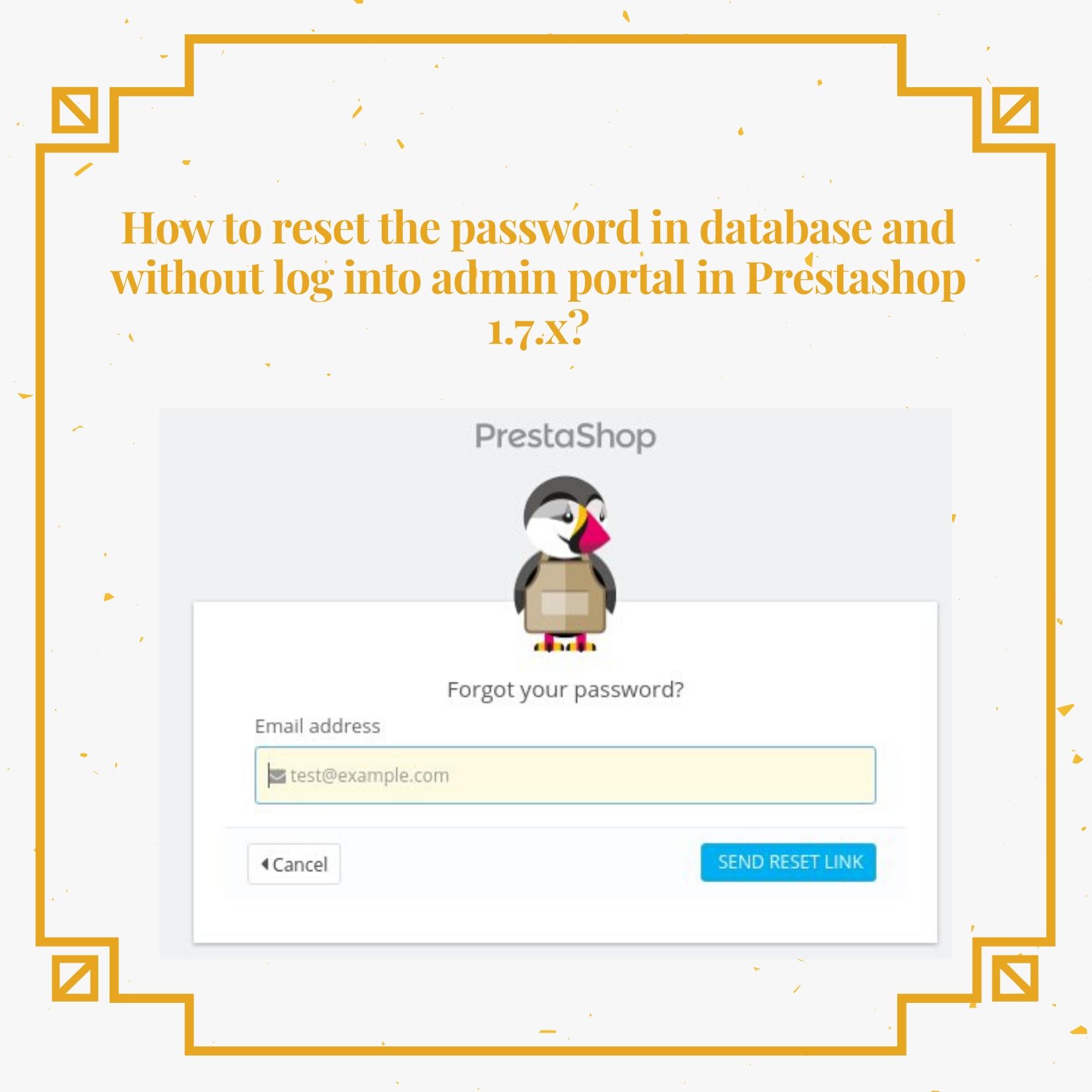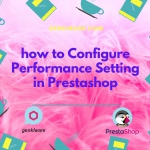How to reset the password in database and without log into admin portal in Prestashop 1.7.x?
It is a common issue occurred occasionally. We recently had some support case on it as well.
The following steps will show you how to reset the password in database and without log into admin portal in Prestashop 1.7.x
Part I
1/. You have to log into your backend environments which may be cpanel, cloud via ssh or ftp access.
2/. Look for this file “parameters.php”. The path should be like this “your-website-folder-name/app/config/”
2a/. or Look for this file “settings.inc.php”. The path should be like this “your-website-folder-name/config/”
3/. After open the file and down to bottom, you will see “cookie_key” like the below. You need to copy the whole cookie_key “IJ44t7BfBpw5NXR9mEHWfPGzi8L4CPVGLkkRXIjNY8ESgU5Wb3bPtSzM” and paste it into your notepad or editor.
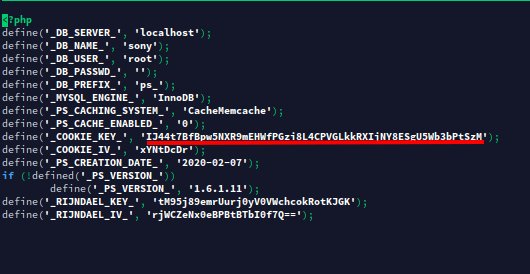
4/. Edit cookie_key with your desired password, example: “Tomato123” as my new password, put it at the end of this key “IJ44t7BfBpw5NXR9mEHWfPGzi8L4CPVGLkkRXIjNY8ESgU5Wb3bPtSzMTomato123“
5/. You will change the password with this new key followed by Part II
Part II
1/. log into your phpmyadmin. If you don’t know what it is, you can send a inquiry to us, consult with your hosting support or IT support.
2/. Look for your database and open this table “ps_employee” or “employee”. It depends on whether you have prefix during the installation or not.
3/. Edit your administrator account by clicking “Edit”. the id_employee value “1” should be your administator account.

4/. Go to “passwd” row, replace “IJ44t7BfBpw5NXR9mEHWfPGzi8L4CPVGLkkRXIjNY8ESgU5Wb3bPtSzMTomato123” into “Value” column and change “MD5” in “Function” column.
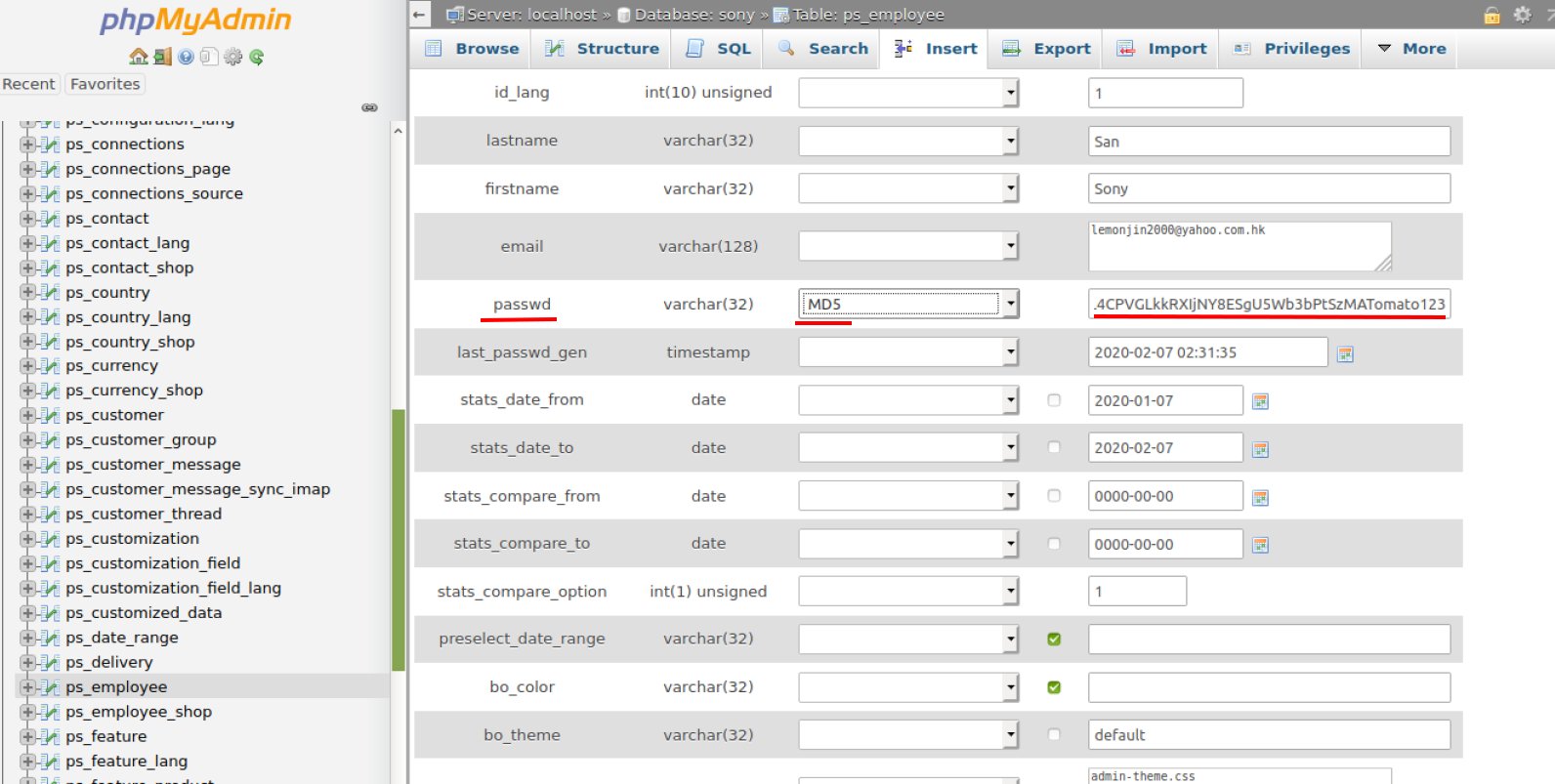
5/. Last steps, scroll down to the bottom and click “GO” to save your change.
Another option for advanced user, you can directly apply the change in SQL. Here is the sql code:
UPDATE ps_employee SET passwd = MD5(‘IJ44t7BfBpw5NXR9mEHWfPGzi8L4CPVGLkkRXIjNY8ESgU5Wb3bPtSzMTomato123’) WHERE ps_employee.id_employee = 1;
** Attention: Make a full backup prior to the change