How to generate a Google sitemap in Prestashop 1.7.x?
Since the sitemap generation is a default module in Prestashop 1.7.x, the following will introduce how to generate the Google sitemap with this module.
Part I
1/. You have to log into your Prestashop admin portal.
2/. navigate to Modules > Module manager,
3/. Type the keyword “Google sitemap” into the search bar and cleck enter,you will see the module which comes pre-installed with PrestaShop 1.7.x. If you can’t find it, please go to install it and it is a free module.
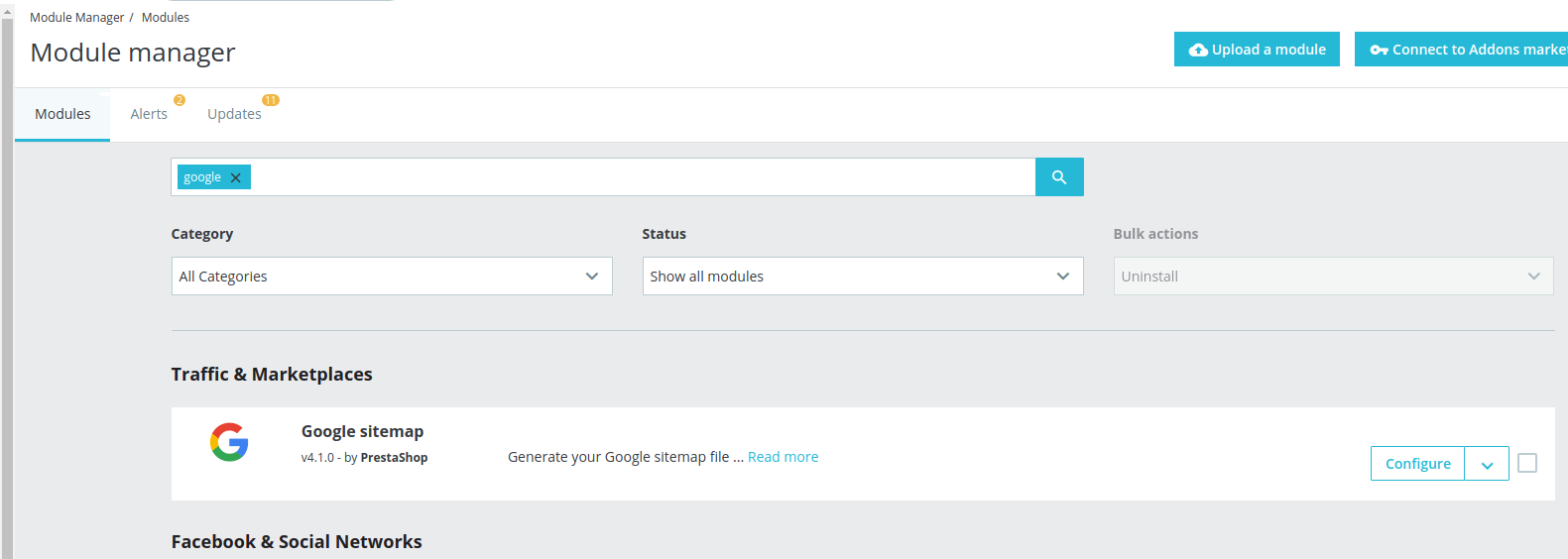
4/. Click “Configure” and you can only leave the default setting as it is and only check the “Sitemap”.
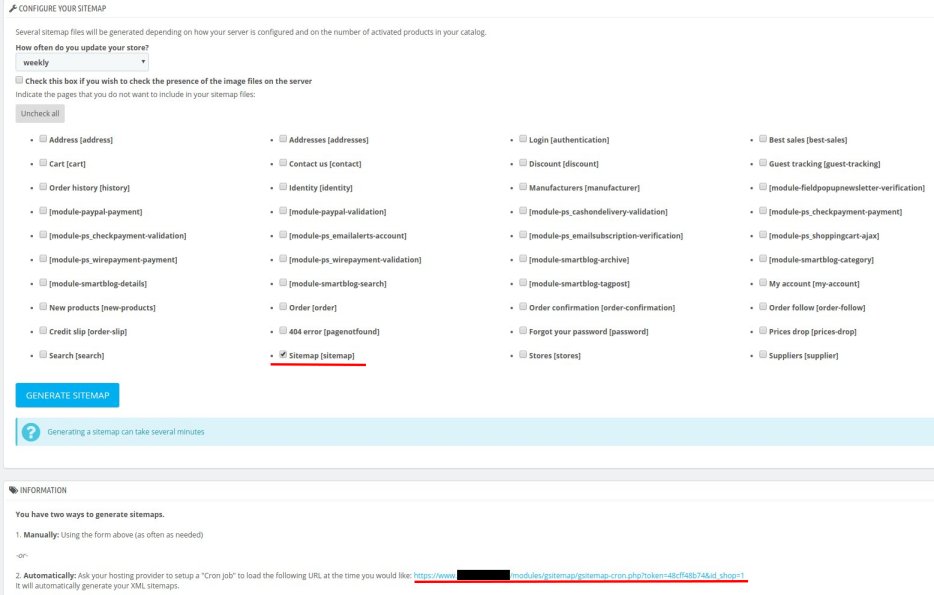
5/. At last, it is good to update it regularly. It is for advanced user.
create a cron job with curl to run the link.
curl http://www.yourdomain.com/modules/gsitemap/gsitemap-cron.php?token=23d9b9ada5&id_shop=1
** Attention: Make a full backup prior to the change



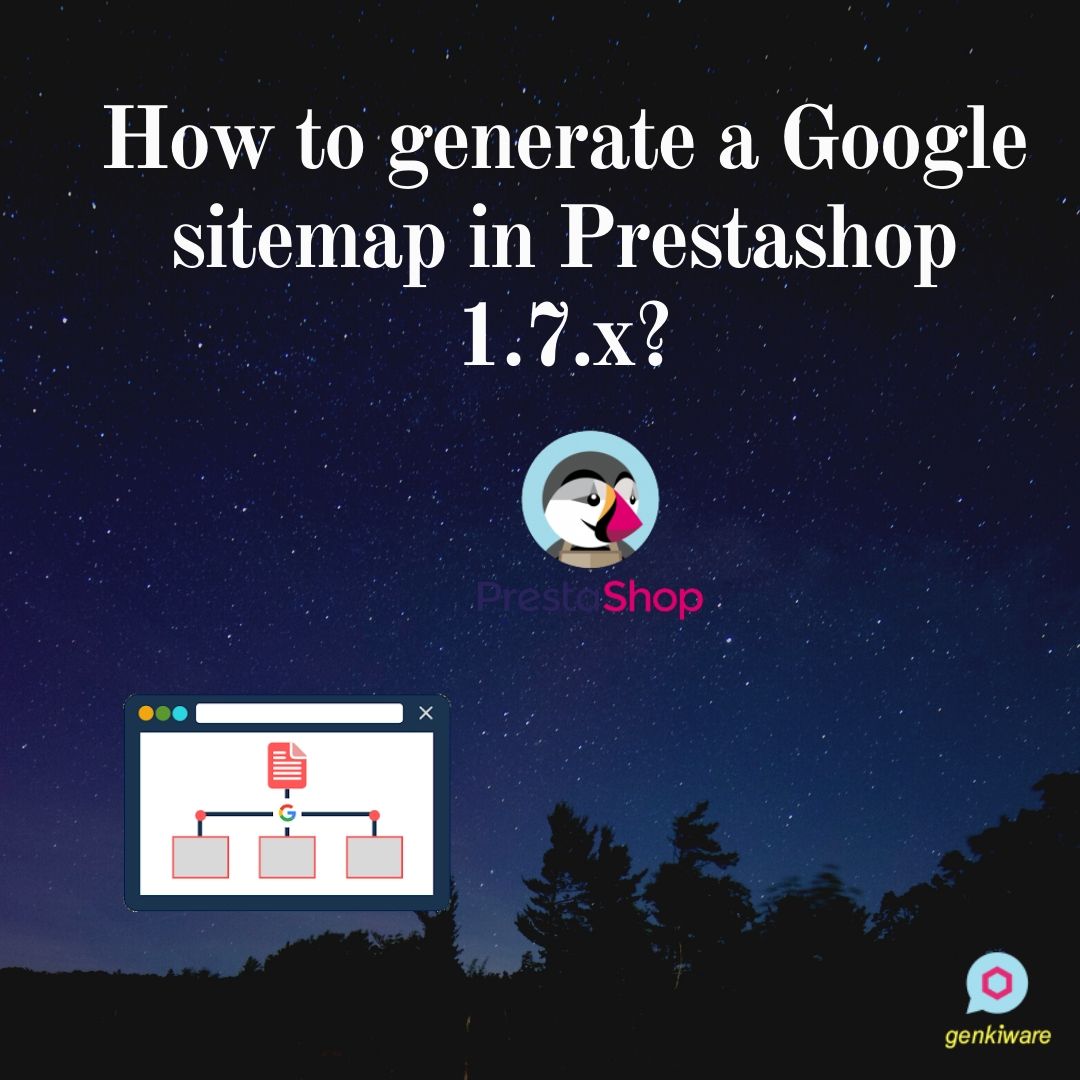


There are no reviews yet.